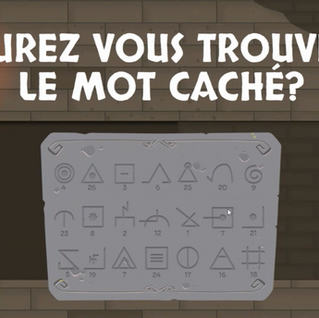Maïnou Laouchez
Duration
3 months
Tools
Figma, Product Board, Adobe Photoshop & Indesign
Teams
4
This is placeholder text. To change this content, double-click on the element and click Change Content. Want to view and manage all your collections? Click on the Content Manager button in the Add panel on the left. Here, you can make changes to your content, add new fields, create dynamic pages and more. You can create as many collections as you need.
Your collection is already set up for you with fields and content. Add your own, or import content from a CSV file. Add fields for any type of content you want to display, such as rich text, images, videos and more. You can also collect and store information from your site visitors using input elements like custom forms and fields.
Be sure to click Sync after making changes in a collection, so visitors can see your newest content on your live site. Preview your site to check that all your elements are displaying content from the right collection fields.
Overview
The Covid-19 crisis created a sudden need for businesses and their employees to start or increase working from home.
Information and communication technologies (ICTs) have been crucial in allowing a great communication no matter how participants choose to attend business events and meetings.
However, this new way of working created a real challenge in facilitating communication and information exchange between collaborators. When we, simultaneously, gather remote and face-to-face employees, all the negative sides of both environments appear (arriving late, waiting in the waiting room, being forgotten online, etc...).
Insight
71% of marketing professionals are looking for better tools to engage virtual attendees (Source: Bizzabo study)

The Project
During the first week of conception, I gathered all teams to focus on how to bring the positive effects of hybrid events and meetings in this new game and ensure that virtual players had the same experience as the in-person ones. After listing all the problems, the players or the animator could encounter before and during the game, we started thinking about what solutions we could bring to it.
I analyzed the feedbacks gathered during this first week and worked closely with the content manager and the event organization team to define how the game was going to be played (number of players per animators, teams, roles, points, challenges, themes...).
This game needed to be very immersive to give an incredible experience to virtual players. I defined with our designer and UX/UI teams their objectives and road map.
While the developers worked on the sprints we created, I established a marketing strategy with the marketing & communications team to find a way to facilitate the explanation of this game and type of event that is very new to a lot of companies.
Welcome to the Jungle is a game that is played in the company's office. Players are divided into 3 teams and share a big screen to play the game. The teams are mixed with virtual and in-person players. Each team has a phone as a game console.
The purpose of this game is to win a maximum of totems by taking each decision as a team.
Game Features:
- The game board: we see each team's actions, points, and progressions.
- The in-person's players console: it gives instructions and hidden information to each team individually
- The virtual players console: same as the in-persons but with more information (clues, game board...)
- The animator console: it allows the animator to change challenge, to give and remove points, and to give clues

Some pictures